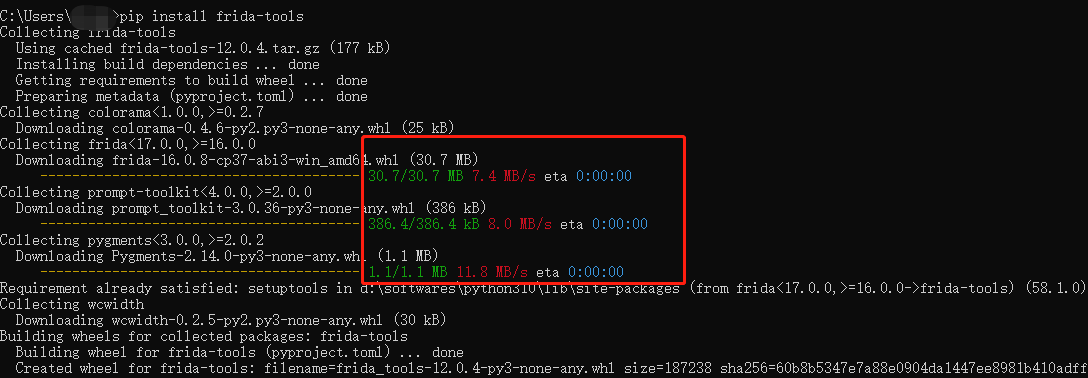python - pip - windows下的pip使用proxy
访问量: 467
发现没有代理真的不行。今天想要下载个东西,20k每秒。一个中午没下好。
1. 创建文件:
C:\Users\<username>\AppData\Roaming\pip\pip.ini
2. 内容为:
[global]
proxy = http://user:password@proxy_name:port
例如:
[global]
proxy = http://localhost:8080
3. 保存该文件,然后正常运行pip 命令即可。
对比一下速度吧,非常爽